XML export with grouping
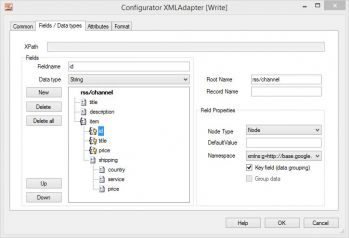 XML Adapter - Export with groupingThis version includes an enhancement to the XML Adapter with a further powerful feature. It is now possible with an XML export to group XML data across XML nodes. This feature now enables much more complex XML files to be generated than was previously possible during an export run. Moreover, the Configurator popup of the Designer has improved creation and moving of nodes and subnodes.
XML Adapter - Export with groupingThis version includes an enhancement to the XML Adapter with a further powerful feature. It is now possible with an XML export to group XML data across XML nodes. This feature now enables much more complex XML files to be generated than was previously possible during an export run. Moreover, the Configurator popup of the Designer has improved creation and moving of nodes and subnodes.
Release notes for version 4.0.8 on February 25, 2017
Designer with selection function
It is now possible in the Designer to mark, copy, move and cut several objects (Heater/Pipes). A number of objects can be selected and marked by moving the mouse while holding down the right mouse button. Copying and inserting objects also works across several Designer instances. By using the context menu it is possible to choose whether the Pipes should also be inserted when inserting several Heaters. This way entire function groups can be replicated from other Definitions. Several marked Heaters (function groups) can now also be moved in Designer by holding down the CTRL key.
SQLite Adapter with AUTOINCREMENT support
As of this version, the SQLite Adapter recognizes table fields that possess the “AutoIncrement” attribute and following an import will display the automatically assigned ID in the output window. If specified that while exporting an SQLite table that the table should be created dynamically and in the Configurator of the SQLite Adapter a field is chosen that has “Auto Increment” checked, then the table will be created with the “AutoIncrement” attribute.
TextFile and Excel Adapters can now obtain default values from database fields
Previously only available with database Adapters, now also possible in the Configurator popups of the TextFile and Excel Adapters. Fields can now be assigned default values from a database Adapter available in the Definition. For example, during an import into a database a further CSV text file can be written that, among other things, contains details of automatically generated “Auto Increment” fields. You can see an example of its use in practice here: Migrating data to MySQL
Further changes
- .NET Script Heater now has an option to continue processing when an error occurs.
- New example of MySQL data migration incorporated.
- In recognition of the fact computers are always gaining in performance and ever larger volumes of data need processing, the limit of the Freeware Version has been increased from 10,000 to 100,000 records.
- The standard result display after running is also expanded to 100,000 records / rows.
- The String Replace Heater can now also strip HTML tags from a string.
- The String Replace Heater can now handle recursive replacements.
Bug fixes
- GroupOut Heater: When dynamic (1-n) copies of records were to be created and for one record no copies resulted, possibly present AutoID counts were not reset by GroupOut processing.
- When copying settings of existing Adapters and subfields (XML Adapter) are present, then only the first level fields were copied.
- Adapters for all databases: Depending on how Connection Pooling of the currently used data source was configured, it could happen that no actual data from an SQL database could be retrieved, instead it used the result from a run shortly before. This affected the Designer until it was restarted. The Batch Module was not affected, because in this case a new process is always started.
- FlowHeater Server: When XML or Excel files were created or exported and these were for enclosure in an email on completion, it led to errors.
Release notes for version 4.0.8.1 on March 4, 2017
- FlowHeater Server: individual task steps can now be run after a set or random period of delay.
- FlowHeater Server: it is now possible to stop tasks running weekly as well as monthly.
- X-Value Heater now supports multiple line entries. In theory text data of up the 2 GB can be inserted.
Bug Fix
- FlowHeater Server: active tasks performing file monitoring could not be deactivated.
- FlowHeater Server: error when deleting schedules.
Release notes for version 4.0.8.2 on March 18, 2017
- Extended logging for all Adapters. It is possible to activate logging in the "Advanced" tab of each Adapter
- Batch Module has additional options for extended logging: /LogFile /LogCompact /LogQuote
- AutoID Heater now also supports FlowHeater Parameters and system environment variables
- PostgreSQL Adapter now supports sequence assignment for auto-increment values and fields with BIT data type
Bug Fix
- PostgreSQL Adapter faulty processing of Boolean fields

