System Heater, retrieving current system information
![]() The System Heater allows you to access the present values of system information in order to use these dynamically in the Definition.
The System Heater allows you to access the present values of system information in order to use these dynamically in the Definition.
Settings
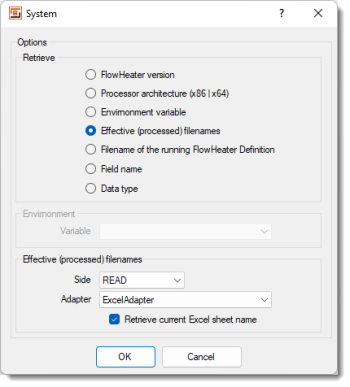 Heater System - configurationYou obtain different kinds of data depending on the option you want to retrieve.
Heater System - configurationYou obtain different kinds of data depending on the option you want to retrieve.
FlowHeater version: When this option is selected the Heater delivers the version number of FlowHeater under which the Definition is presently run.
Processor architecture: Delivers the string “x86” when the Definition is run with the 32-bit FlowHeater variant, or “x64” when the Definition is run under the 64-bit variant.
Environment variables: When this option is selected you can select the particular system environment variable you want from those available in the drop down list below. The value of the environment variable dynamically defined in the system will be returned. Note: You can also embed the values in environment variables almost anywhere using %NAME% placeholders. For example, in the X-Value Heater, as an Adapter filename or part of a filename, and many others. For further information about this refer to the documentation on FlowHeater Parameters.
Effective (processed) filenames: This option allows you to further select the Adapter and (READ or WRITE) side and retrieve the actual filename in use. The effective filename is fetched from the form it is specified. Any placeholders that embed FlowHeater Parameter and environment variables are first dynamically replaced. Note: Not only does it return the filename for CSV, Excel or XML files, but also, for example, the Access database file or the effectively used SQLite database file. Naturally, this does not extend to server-based databases!
Filename of the running FlowHeater Definition: This option returns the current FlowHeater Definition filename (.fhd | .fhrt) that is being run, as it was originally entered. If you require the complete path specification, you can additionally make use of the Path Heater, in order to convert the relative path of FlowHeater to an absolute path.
If an Excel Adapter is active on the selected processing page (READ or WRITE), the option to retrieve the "Current Excel worksheet name" can be used to determine the sheet name currently being processed. This is particularly useful when wildcards (e.g. "Report*") were used in the Excel Adapter to specify the worksheet name.
Field name: This can be used to obtain or return the field name of the connected field on the READ side.
Data type: This determines the incoming FlowHeater data type. The possible strings returned are: String, Integer, Decimal, Currency, Double, Boolean, Date, Time, DateTime, RAW.
Please also refer to the general information on the use of Heaters (functions)

