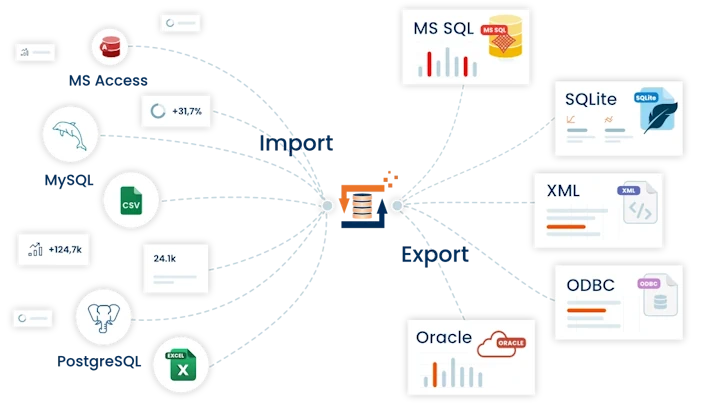The FlowHeater data types
The use of internal FlowHeater data types allows you to control how FlowHeater interprets values when importing and determine how your data is exported in text form. In the normal course of events you need make no changes to how FlowHeater treats data types.
Exceptions: When exporting text files (CSV, Flat File, etc.), you can determine how FlowHeater formats numbers, currencies, dates and times, etc.
Examples:
Say you want to export a DATETIME data type from a database. Both the date and time is normally exported unchanged to a text file, but if you amend the data type for this field on the WRITE side to DATE, only the date part (ignoring the time) is written to the text file.
You are exporting a number, but in the exported CSV file you also want to add a currency symbol to the number. In this case you simply need to amend the data type on the WRITE side to CURRENCY.
Automatic conversion of data types
FlowHeater automatically converts most data types “on the fly” as necessary. The exception to this rule is solely the RAW data type. In order that automatic data type conversion works “properly” you sometimes have to override the default format in the normal Adapter settings. e.g. You are importing a CSV file or Flat File where dates exist with an unusual format of YYYY-MM-DD. If you want to extract just the year number from this using the Year Heater you first have to define this non-standard layout in the Adapter format settings on the READ side. This enables the Year Heater to correctly determine the structure of the date and extract the year number from it.
Note: The format settings need only be amended or overridden when data is derived from sources expressed in text format, e.g. data from a CSV file or data stored in SQL fields such as char, varchar, nchar, nvarchar, text, memo, etc. SQL data types such as integer, number, currency, money, datetime, float, and so on are automatically recognized by FlowHeater and so no changes are necessary for these.
The following internal data types are available:
String
In STRING data type fields, a series of consecutive characters is represented. Strings are converted according to the standard Adapter format settings.
Strings can be processed and manipulated using a collection of String Heater functions.
Integer
The INTEGER data type represents whole numbers and you can perform calculations with their values. The range of INTEGER values is 64 bits and fully enables signed values with up to 18 decimal digits. The actual limit is a range between
-9,223,372,036,854,775,808 and +9,223,372,036,854,775,807
You can influence the format of numbers using the Format tab in the Adapter settings. Only the settings for numbers without decimal fractions apply.
Calculations on integers can be carried out using a variety of Number Heater functions.
Decimal
The DECIMAL data type is for numbers in financial mathematics with a precision for representation and calculation of up to 28 decimal places. DECIMAL supports positive and negative numbers of up to 28 digits, including any decimal fraction.
You can determine the format of numbers with the Format tab in the Adapter settings. The settings for numbers with decimal fractions apply.
Calculations can be performed with the help of a collection of Number Heater functions.
Currency
With all the features of DECIMAL the FlowHeater CURRENCY data type additionally attaches a currency symbol to the number.
You can determine the format of currency values with the Format tab in the Adapter settings. The settings for currency and numbers including decimal fractions apply.
Calculations can also be performed on CURRENCY data types using the Number Heater functions.
Double
This handles the very large and precise numbers used in scientific calculations. The DOUBLE data type gives you the precision to represent and calculate with numbers of up to 15 or 16 decimal places. DOUBLE supports positive and negative numbers of up to 308 digits in addition to a decimal fraction of 15 digits.You can determine the format of numbers with the Format tab in the Adapter settings. The settings for numbers with decimal fractions apply.
Calculations can be performed with the help of a collection of Number Heater functions.
Boolean (yes/no or true/false)
The FlowHeater BOOLEAN data type represents values with two possible states (e.g. yes or no). You can influence the format of BOOLEAN data types using the Format tab in the Adapter settings. The settings for “yes/no” apply in this case. The first pair of entries in the settings list is used when a field of data type BOOLEAN is converted to a string (or output as text). Further entries in the list define alternative text values that FlowHeater uses to decide what is interpreted as YES (TRUE) or NO (FALSE) when importing a BOOLEAN field. This list can be extended with as many alternatives as you wish.
Date / Time / DateTime
The FlowHeater data types DATE / TIME / DATETIME are used to represent date and/or time values.
- Date: Date without time
- Time: Time without date
- DateTime: Both date and time
You can influence the format of DATE / TIME / DATETIME types using the Format tab in the Adapter settings. Elements of date and time values (e.g. year or hour) can be extracted selecting from the Date/Time Heater functions available.
RAW
The FlowHeater RAW data type allows you to import, export and update (almost) any kind of data.
Necessary precondition: The underlying database must support binary data types.
Using the FlowHeater RAW data type enables you to import, export and update all kinds of binary data, such as pictures, graphics, Word documents, PDF files, binary (BLOB), etc. The direct import and export of binary data into/out of database fields is also supported by the File Heater .
Restrictions of the RAW data type:
- No SQL insert/update statements are generated for the RAW data type.
- No automatic data type conversion takes place for RAW fields.
- Fields with the RAW data type cannot be used as the Primary Key forSQL updates in FlowHeater.
- The RAW data type always generates an internal SQL update command. When you want to import data into the database, an SQL insert statement excluding the RAW field is initially executed, followed by an SQL update for the inserted record with the data for the RAW field alone. It follows that an insert into a table consisting of purely RAW fields is not possible!