Aggregation functions Min/Max across the entire run
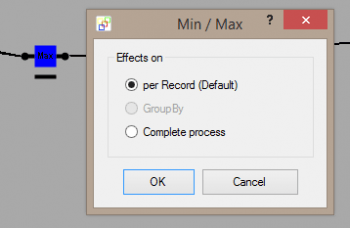 Aggregation functions Min/MaxWith this version the Min and Max Heaters, each of which determine the lowest or highest value for a record or row, is extended with two powerful new features.
Aggregation functions Min/MaxWith this version the Min and Max Heaters, each of which determine the lowest or highest value for a record or row, is extended with two powerful new features.
The first of these is an option to determine the lowest or highest value for the entire process of a run, as an alternative to the existing ability to find the lowest or highest of each grouped data set. This makes it possible to add the lowest or highest value in header and footer rows of CSV text files, for example.
The second feature now makes the Min and Max Heaters also capable of delivering the highest or lowest of the FlowHeater data types Date, Time and DateTime. In so doing the Heaters automatically detect the incoming data type and process them appropriately.
Release notes for version 3.5.2 on January 06, 2015
More changes
Bug Fix: CSV files with line breaks in column content
The TextFile Adapter was extended by version 3.3.0 with a function that made it possible to input columns of CSV text files that contain line breaks. However, empty rows with no content were subsequently interpreted as new columns and this led to column displacement. This version corrects the error.
Bug Fix: Parameter also as IF-THEN-ELSE filter conditions
The use of Parameters is powerful feature making dynamic data import/export Definitions possible. Until now setting a Parameter for filter conditions only worked in Memory Mode. As of this version, Parameters can also be used for filtering in Massdata Mode.
Bug Fix: Results display when no output is generated
During execution the data/files generated are temporarily stored in order to enable their repeated display after execution. Precisely this caused a problem when, without reopening the FlowHeater Designer popup, renewed execution resulted in no output. In this case the previously temporarily stored data/files of the earlier execution were wrongly displayed. In this version the problem is cured.

