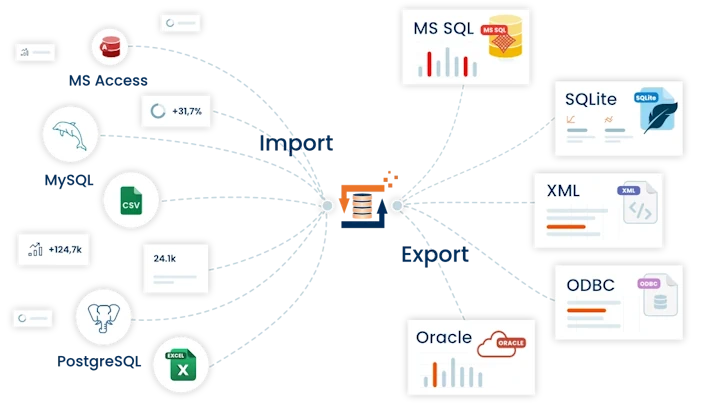News
Optimized FlowHeater Server notifications
Two powerful options have been added to the email notification feature in FlowHeater Server. First, there is now a new send condition: “Only if files were created”. If this option is activated, the notification is only triggered if at least one file was generated during execution. If no file was generated because no newer data was available, no email notification is sent.
Furthermore, it is now possible to compress file attachments and attach them to the email as a ZIP archive. Alternatively, all generated files can be packed into a ZIP archive. To do this, an alternative ZIP archive file name must be specified. All generated files, including the standard output, are then placed in this ZIP archive and attached to the email as a file attachment.
Designer with support for multi-monitor environments
This version of the Designer includes extensive changes in the area of “Multiple Screens” environments.
The Designer now remembers the screen/monitor and the position on which it was last opened. When the Designer is restarted, it will attempt to reopen in exactly the same position. It will check whether the screen/monitor is still available. If not, the default screen/monitor will be used.
All windows/dialog boxes opened by the Designer are also opened on the currently active screen/monitor.
Note: The same mechanisms have been implemented in FlowHeater Server Manager.
Visual optimizations in the Designer
The Designer has been enhanced with several visual optimizations. All related connections (pipes) are now highlighted in bold when the mouse is moved over an existing connection or a heater is selected. Not only are the connections highlighted in bold, but also the corresponding field names on the READ and WRITE sides. This makes it very easy to trace and assign connections, even in definitions with a large number of connections and heaters/functions in the design area.
Furthermore, it is now more clearly highlighted when descriptions are stored in a definition or heater. This allows you to see in advance whether a description is stored without having to open the description on suspicion.
The numbering of incoming and outgoing heaters and field connections (pipes) has also been optimized in this release.
XML Adapter with optional XSD validation
An XSD (XML Schema Definition) file can now optionally be specified in the XML Adapter Configurator. This XSD file is then checked against the specified XML file on the READ page before processing or on the WRITE page after the XML file has been generated. You can also specify whether processing is to be aborted if the check is not passed or whether only the warnings or error messages are to be output.
JSON Adapter is now fully released for production use
As of this version the BETA testing phase of the JSON Adapter is finished and the JSON Adapter can now be used with live data. Since the structure of JSON files requires some understanding, five detailed examples are provided to explain the special features of JSON processing with FlowHeater. In addition, a tutorial video is available that goes through these examples and demonstrates how easy it makes the conversion of JSON files. The examples only deal with converting JSON and CSV files, but this is simply for purposes of illustration. The same principles these demonstrate can of course be applied to JSON import and export to and from other FlowHeater Adapters, such as SQL databases or REST web service calls using the REST API Adapter.
Follow this link to the JSON examples: Examples of general JSON to CSV conversion
And follow this link to watch the video: General JSON processing video