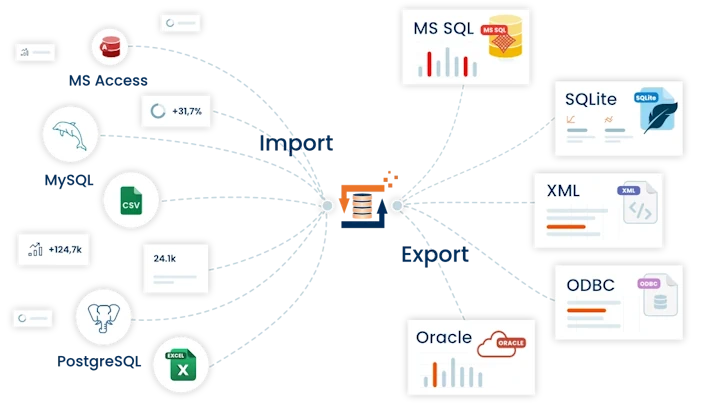XML Adapter with optional XSD validation
An XSD (XML Schema Definition) file can now optionally be specified in the XML Adapter Configurator. This XSD file is then checked against the specified XML file on the READ page before processing or on the WRITE page after the XML file has been generated. You can also specify whether processing is to be aborted if the check is not passed or whether only the warnings or error messages are to be output.
As a small bonus, the download archive contains a further example of XML processing with FlowHeater. As e-invoices are becoming more and more mandatory, an example of how an X-invoice (DE ubl) can be created has been created precisely for this purpose. A detailed description will follow. The e-invoice example can be opened and used directly in the Designer via “Menu ->Examples -> XML Adapter -> X-Invoice (DE ubl)”.
Release notes for version 4.4.7 on April 15, 2025
JSON adapter with dynamic field names
With this version, the JSON Adapter has been enhanced with additional features. Firstly, field names can now be created dynamically using FlowHeater parameters. This means that there are now almost no limits to the creation of very complex JSON documents. Furthermore, JSON objects can now also be grouped together.
TextFile Adapter with “Required Field” option
With this version, fields on the READ page can be defined as mandatory fields in the TextFile Adapter. This only works if there are also column headers in the CSV file. If this is the case and the option has been activated for the field, processing is aborted if the CSV column is not present in the text file. Currently, this option can only be set via the adapter field list properties in the Designer and not directly in the TextFile adapter.
Advanced REST API Adapter examples
The download archive for this version contains extensive examples of how the REST API Adapter is used. For the example, a complete REST web service including BASIC user authentication as well as a bearer token and underlying database was created. You can test everything here without having to worry about doing anything wrong. The functions Create article, Retrieve individual article, Dynamically retrieve all existing articles, Change article and Delete article are supported.
Current restrictions)
- Bearer tokens issued are only valid for 10 minutes
- A maximum of 10,000 articles can be created
- A maximum of 1,000 articles can be retrieved or sent at once via a request
- Created articles are automatically deleted after 12 hours
Have fun trying them out. We would be pleased to receive feedback in the free support forum. Click here to go to the REST API Adapter forum category.
Designer further visual improvements
Further minor visual improvements have been made to the Designer.
Changeover to .NET Framework 4.8
This version marks the complete switch to the .NET Framework 4.8. Previously, only the FlowHeater Server and the REST API Adapter were converted.
Corrections (bug fixes) Version 4.4.7
- GroupOut Heater in interaction with the SET Parameter Heater cleaned up.
- XML Adapter, field formatting was not always applied correctly.
Release notes for version 4.4.8 on April 27, 2025
- New ChangeType Heater for dynamic data type changes
- JSON Adapter performance improvements when reading the JSON structure
Release notes for version 4.4.9 on May 24, 2025
- Database Adapter, optimization of transaction behavior
- Heater Parameter, with encode/decode of URL, HTML and JSON content
- JSON Adapter with automatic encoding of Unicode characters