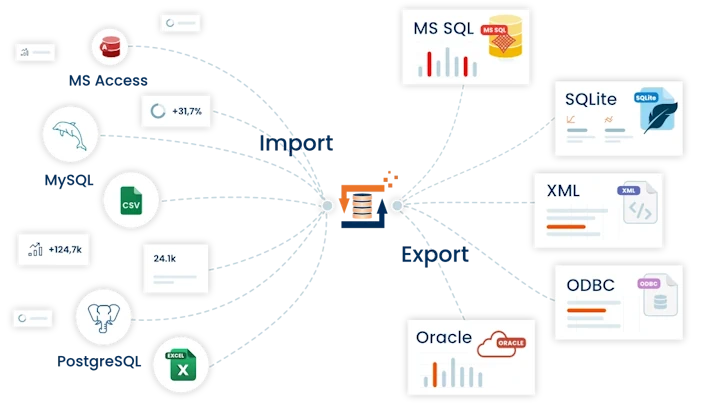Heater Message, user-defined notifications
 With the Message Heater, user-defined notifications can be generated dynamically during execution. Notifications of types "Debug", "Info", "Warning" and "Error" are supported.
With the Message Heater, user-defined notifications can be generated dynamically during execution. Notifications of types "Debug", "Info", "Warning" and "Error" are supported.
The Message Heater expects an input parameter of the FlowHeater data type Boolean. If this input value is "TRUE" a notification with the specified message text is raised. In this way IF-THEN-ELSE conditions can be used to check the field contents and raise notifications depending on them.
The generated messages are either displayed in Designer in the "DoWork Test and Execute” popup or on the console during a Batch Module run. When using the Batch Module, the exit code is set to 4 for a notification of type Warning, or is set to 8 for a notification of type Error.
Note: Processing does not abort in cases of a user-defined error message. If this is desired, the Stop Heater can be used for this purpose.
Settings
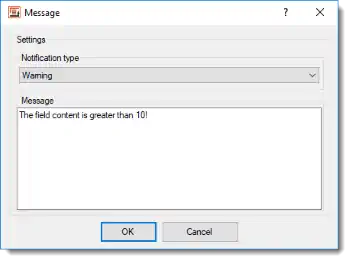 Message Heater - configurationNotification type: Select here the type of notification to raise. There are “Debug”, “Info”, “Warning” and “Error” to choose from.
Message Heater - configurationNotification type: Select here the type of notification to raise. There are “Debug”, “Info”, “Warning” and “Error” to choose from.
Message: Here you enter the text of your message for notification. You can include FlowHeater Parameters and system environment variables within it as placeholders. In the message at run time these are dynamically replaced.
Please also refer to the general information on the use of Heaters (functions)