Support for several processing steps in a Definition
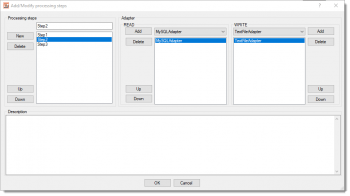 Several processing steps in a DefinitionAs of this version FlowHeater now supports several processing steps within a single Definition (.fhd file). Any number of processing steps can be added to a Definition, which are then run consecutively in the sequence given.
Several processing steps in a DefinitionAs of this version FlowHeater now supports several processing steps within a single Definition (.fhd file). Any number of processing steps can be added to a Definition, which are then run consecutively in the sequence given.
Tip: FlowHeater Parameters are “globally” available within a Definition. This makes a number of interesting new options available for processing import/export data. For example, it is possible to record specific data from an upstream processing step in FlowHeater Parameters and use these values in a downstream processing step, e.g. as filter criteria.
Note: Heaters/Functions that are configured to fire “at the start” or “at the end” of the run now apply to each processing step! For example, if a script or SQL command must only be run at the very end of a Definition then this script (.NET Heater) or SQL command (SQL Heater) should only be defined in the last processing step.
Restrictions: At present several processing steps is only supported when using “Mass Data Mode”. The use of several processing steps is not presently supported with “Memory Mode”, and any attempt to use it this way will terminate with an error report.
Preview of later development: We offer here a brief outlook on future functionality that will profit from this new feature. The development of an “internal” memory-like Adapter is planned, using which will simplify the assembly, merging and processing of data from several sources that can then finally be exported.
Release notes for version 4.1.3 on September 1, 2018
Further changes
Batch Module – adaptation for Definitions with several processing steps
In the Batch Module the /ReadFileName and /WriteFileName options has been adapted to cope with several processing steps. On the READ side the input filename of the first Adapter of the first processing step is defined. On the WRITE side the output filename of the first Adapter of the last processing step is defined.
AutoID Heater with new options for group change (Begins with / Ends with)
The previous automatic detection of group change is now enhanced with two new options. Group change can now be introduced with an indicator to start or finish.
Comments for Adapters and Heaters
This version permits comments to be attached to all Adapters and Heaters/Functions. In the case of Adapters, comments can be entered or edited in the respective Configurator under the new Comments tab. In the case of Heaters/Functions, comments can be entered or edited via the context menu “Comments”. As Heaters/Functions are given new features in the future they will also be provided with the possibility to write comments in the configuration popup window. The most recent example is the AutoID Heater, which has already been enhanced with a Comments tab in its configuration popup.
Tip: Whenever the mouse pointer hovers over an Adapter or Function (Heater) the text of these comments and some configuration settings are displayed in a tooltip.
Bug fixes
- FlowHeater Server: Problems with deletion of several executions in the task sorted out.
- FlowHeater Server: Folder monitoring –data transfer of properties is now also active for new files created and can be defined.
- SQLite Adapter: Database open/select dialog on the WRITE side has been fixed, so that new and not yet available SQLite databases can be created.

