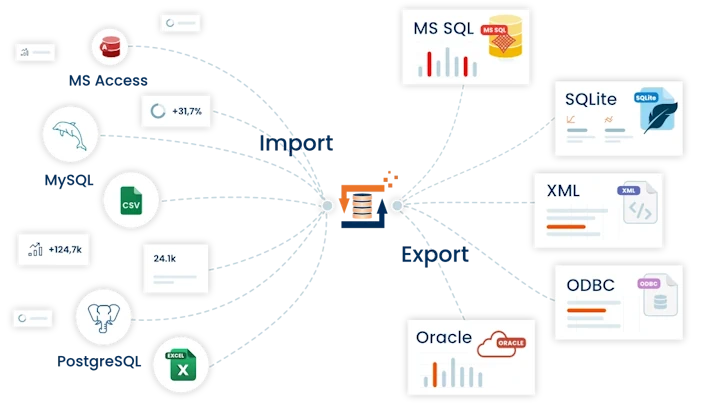The Runtime Designer
Note: This functionality does not come with the normal Designer. The "Runtime Designer" is an explicitly required extended product.
Create data import/export Definitions that are fully executable by your clients without any restrictions. All in the standard archive inlcuded Adapters and Heaters (functions) are available, including the Batch Module.
Note: No registration of FlowHeater is necessary for your clients. They only need to download and install our Freeware Version.
The following link enables you to download a demonstration Runtime Definition. As an example, this will generate 50,000 test records in a CSV text file.
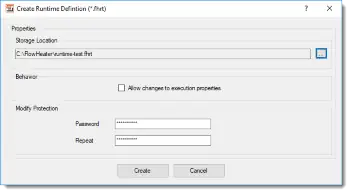 Create a Runtime Import/Export DefinitionThe Runtime Designer extends the normal Designer functionality with a powerful new feature. When you select the menu option: "File->Create Runtime Definition ..." it opens the dialog shown in the adjacent screenshot. Here you to specify where you wish to store a currently open Definition converted to a Runtime Definition. To protect the Definition from unauthorized amendment your Runtime Definitions are always encrypted and require a password to permit changes.
Create a Runtime Import/Export DefinitionThe Runtime Designer extends the normal Designer functionality with a powerful new feature. When you select the menu option: "File->Create Runtime Definition ..." it opens the dialog shown in the adjacent screenshot. Here you to specify where you wish to store a currently open Definition converted to a Runtime Definition. To protect the Definition from unauthorized amendment your Runtime Definitions are always encrypted and require a password to permit changes.
Allow changes to the runtime properties: If you check this option, you permit your users to run the Freeware Designer in test mode and you can limit their run to a maximum of X records. In addition, the RUNTIME definition can either be executed with modus of "Memory" or "Mass Data" as an option. The user can change this before the run using the "DoWork - Test and Execute Dialog". Note: You should only use this option in exceptional cases.
After confirming with the "Create" button the currently open Definition will be saved with the file extension .fhrt (FlowHeater Runtime). This kind of Definition file permits unrestricted execution by your clients with the Freeware Version.
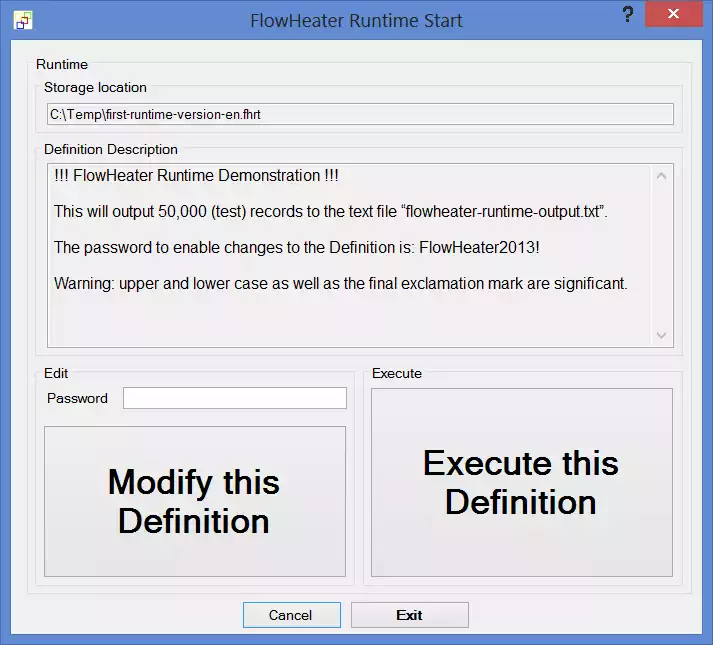 Execute a Runtime Import/Export Definition
Execute a Runtime Import/Export Definition
Using the Designer: When you open a Runtime Definition with Designer a dialog as shown in the adjacent screenshot appears. The storage location of the Runtime Definition and its stored description is displayed. Clicking the button "Execute this Definition" opens an execution dialog with which you can run this import/export Definition without restrictions.
First entering the password you originally specified and then clicking the button "Change this Definition" enables you to undertake or authorize small modifications to the Definition on site at your client.
Using the Batch Module: The Freeware Batch Module permits your clients to execute Runtime Definitions (.fhrt) created by the Runtime Designer without restriction.