Improved debugging with single-step processing
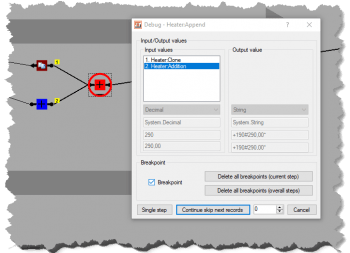 debugging - troubleshootingTroubleshooting and error tracing is greatly simplified by this improvement. Finding out why a field is not formatted as wanted or a result value is not what was expected has cost a lot of time in the past. This tedious task can now be substantially reduced using the new single-step processing (Debugging of Definitions) feature.
debugging - troubleshootingTroubleshooting and error tracing is greatly simplified by this improvement. Finding out why a field is not formatted as wanted or a result value is not what was expected has cost a lot of time in the past. This tedious task can now be substantially reduced using the new single-step processing (Debugging of Definitions) feature.
If a Definition does not run as expected you now only need to set a stopping point (Breakpoint) in the related Heater (function) and when the Definition is run in test mode processing it will stop at precisely this point and you can calmly inspect and analyse the input and output parameters, data types involved and further information about the process. Moreover, it is possible to proceed and inspect the next invocation of the Heater (function) for further analysis.
To activate a Breakpoint, hover the mouse over the Heater in the Designer, open the context menu with a right click and select the Breakpoint option. Thereafter the Heater is displayed with a dashed red circle in the Designer. Check it out for yourself. You will learn to love this function.
Release notes for version 4.1.6 on September 14, 2019
Further changes
TextFile Adapter – optimized cache for multi-file processing
A further powerful function now enhances the TextFile Adapter. If FlowHeater export dynamically by the use of FlowHeater Parameters content to several files, these files are no longer closed on change of filename, instead they remain open in a cache. The file handles of all opened files are only closed upon termination of the export process. This results in considerably faster multi-file processing. This change also eliminates the previous restriction for multi-file processing that the files must be available in sorted sequence. The files in the READ side can now appear in any sequence.
Entering notes about fields
It is now possible to enter notes for each field. Field notes or descriptions are displayed as a “tooltip” when the mouse is hovered over the field in the Designer.
String Append Heater, option to ignore already inserted values
The String Append Heater is extended with another useful function, which makes it possible to ignore values that have already been inserted.
SQL and Lookup Heaters, selection of DBNULL as the default value
In the SQL and Lookup Heaters can now be selected as the default value, which is returned if the SQL statement does not produce a result.
Corrections
- CMD Heater: file selection without function, redirection of standard/error output transposed
- Designer in general: problems with copy & paste solved
- InMemory Adapter: handling improved by field copying from previous process steps
- InMemory Adapter: problem with field copying after Adapter change solved
Release notes for version 4.1.6.1 on November 6, 2019
Corrections
- BugFix related to field name renaiming for InMemory Adapter and TestData Adapter

