Append Heater, concatenating strings
![]() The Append Heater enables you to concatenate two or more incoming strings into a single string. The concatenation sequence of several strings is normally determined according to the sequence the individual strings are attached to the Append Heater. If you click the left mouse button on the Heater in the Designer, the sequence of incoming strings is indicated by small yellow squares.
The Append Heater enables you to concatenate two or more incoming strings into a single string. The concatenation sequence of several strings is normally determined according to the sequence the individual strings are attached to the Append Heater. If you click the left mouse button on the Heater in the Designer, the sequence of incoming strings is indicated by small yellow squares.
The sequence may subsequently be amended using the context menu of the Heater (right mouse click), with the option "Change incoming sequence," also at any later time.
Please also refer to the general information on the use of Heaters (functions)
Aggregation function using the Append Heater
The Append Heater can also be used to generate strings used for grouping data.
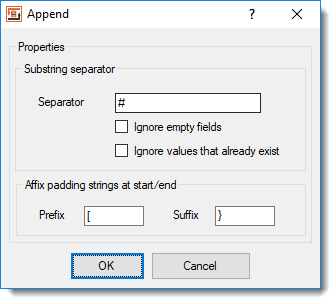 Heater String Append Configuration
Heater String Append Configuration
Configuration
Substring separator: With this option you can specify a separator character (or string) that will be inserted between the individual strings as they are concatenated together.
e.g. You have the following strings as input parameters:
one
two
three
If you specify the separator as a “#” character in this instance, the Append Heater will output the string “one#two#three“.
Ignore empty fields: If you check this option, empty input parameters are skipped and there are no occurrences of two separators in sequence.
e.g. You have the following strings as input parameters:
one
<EMPTY STRING>
three
When the option “Ignore empty fields” is unchecked and you have the separator defined as “#” the output string would be “one##three”. Conversely, with this option checked, the output string would be “one#three”.
Ignore values that already exist: If you check this option, values that have already been inserted into the string are skipped and these are not appended to the generated string again.
Affix padding strings at start/end: This option enables you to add static strings to add before and or after the concatenated string.
Prefix = inserted before the start of the concatenated string
Suffix = added after the end of the concatenated string
Examples
The Append Heater is used in the following examples.

