Designer, the simple graphical user interface
The Designer is the core element of the application. Using Designer you can create a new Definition set as well as modify and execute existing Definition sets. The Definition files are pure XML, but instead of the file extension .xml FlowHeater uses .fhd as an acronym of Flow Heater Definition. Provided you have sufficient space on your monitor screen and enough memory available, there is no practical limit to how complex transformation definitions can grow to. You can also subdivide the working area into any number of layers, that way you retain an overview of even the most complex Definition sets.
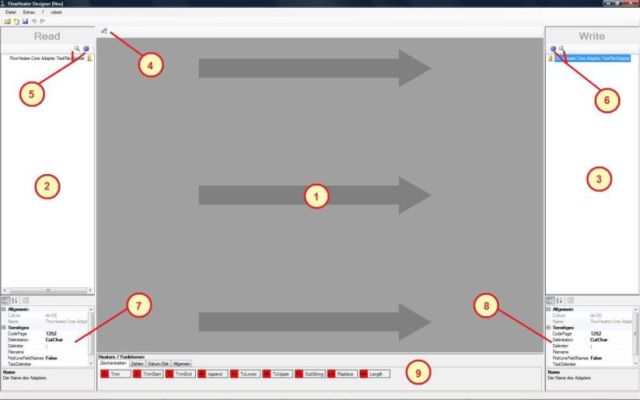
Designer, the simple graphical user interface
Components
- Design area: Here the design of the Definition is quite simply manipulated, using drag and drop.
- Adapter area of the READ side: More details about the Adapter here
- Adapter area of the WRITE side: More details about the Adapter here
- Execute button: Runs the process according to the settings in the Definition.
- Configurator button (right) and Show button (left) for the data source on the READ Adapter. When the Configurator button is clicked, a popup window opens where you specify the settings for the selected Adapter. The popup also includes tabs to specify formats and locales.
- Configurator button (left) and Show button (right) for the data source on the WRITE Adapter. When the Configurator button is clicked, a popup window opens where you specify the settings for the selected Adapter. The popup also includes tabs to specify formats and locales.
- Properties for the READ Adapter area: Most of the properties of the Adapter and its associated fields and structures can be directly specified here. Simply click on any entry in the Adapter area to reveal details of the specific properties for the entry here.
- Properties for the WRITE Adapter area: Most of the properties of the Adapter and its associated fields and structures can be directly specified here. Simply click on any entry in the Adapter area to reveal details of the specific properties for the entry here.
- Catalog of Heater functions: The row of icons representing Heater functions permits you to drag and drop them onto the Design area. The functions are ordered according to their types of operation and grouped by string, number, date / time and general. More details about the Heaters here.

