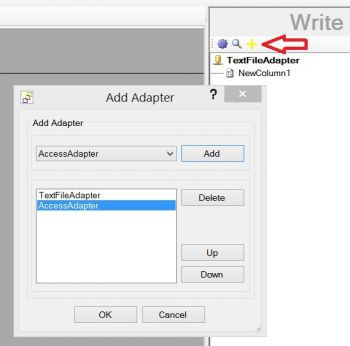Multiple Adapter support
Release notes for version 3.1.0 on May 2, 2013
Multiple Adapter support
A much requested feature has arrived: FlowHeater now supports Definitions with multiple Adapters, significantly advancing its flexibility. On the WRITE side, using the plus sign option over the Adapter section you can add as many Adapters you wish, including those with differing types. For example, it is now possible to setup a Definition that easily performs both an SQL database import and at the same time outputs a CSV report to log the actual data as it is imported by adding an extra TextFile Adapter to the Definition. Or you could use two or more database Adapters on the WRITE side to fork the data and so implement a 1:n database relationship. A further use might be to make use of the automatically generated auto-increment values in a database to assign specific fields across a “secondary” detail Adapter using the FlowHeater default value property.
Additional operators for IF-THEN-ELSE conditions
The IF-THEN-ELSE Heater has been extended with two further test conditions. With the new operators:
=* value begins with
*= value ends with
strings can be tested whether they commence or end with a specific value. These conditions can also be reversed: By also checking the additional option “Negate effect” you can effectively construct conditions like “Value does not begin with” and “Value does not end with.”
.NET Script Heater – AdaptersWrite array
Most relevant to when multiple Adapters are used: the AdaptersWrite array gives access to all Adapters on the WRITE side from within the .NET Script Heater. For compatibility the property AdapterWrite remains available, and continues to give access to the first Adapter on the Definition.
Sundry enhancements
- IF-THEN-ELSE performance improvement of string comparisons.
- IF-THEN-ELSE Heater conditions can now be reversed / negated.
- String Replace Heater improved recognition of line breaks.
- In the Freeware Version no message appears after processing in the Batch Module anymore. This means that with the Freeware Version a completely automated data import/export Definition with a maximum of 50 records can now be tested.
- Especially to provide flexibility for Definitions with multiple Adapters, Adapters can now be renamed as required.
- Corrections for when switching an Adapter, all initial field settings are now reset for the newly selected Adapter.
- Corrections to faulty Adapter configuration behavior when using the Adapter popup window.