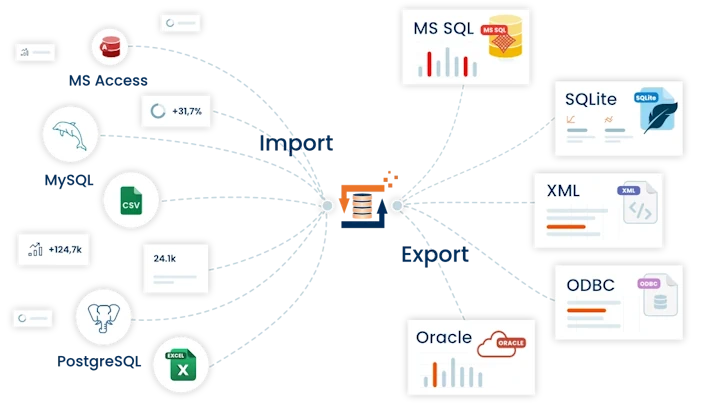Examples of general REST API processing
REST (Representational State Transfer) API web services are now on everyone's lips. However, REST is merely an architecture for developing web applications and interfaces, commonly known as APIs.
This tutorial describes how to call or retrieve REST web services using the FlowHeater REST API Adapter.
What are REST API web services?
REST is a software architecture for communication between systems via the HTTP protocol of a web server. REST-based web services enable data to be exchanged between client and server, typically in the form of JSON or XML, but other formats such as CSV or simple text files are also possible.
REST API web services are called using the HTTP methods GET, POST, PUT, DELETE, and PATCH and/or controlled via headers or GET parameters. These HTTP methods can be used, for example, to retrieve current measured values, update items in a web shop, or integrate or connect third-party systems. You can find out how to do this with the FlowHeater REST API Adapter below.
General information about REST API processing with FlowHeater
The FlowHeater REST API Adapter was designed to enable general REST API web services to be called. However, using it in FlowHeater requires that you understand the concepts of FlowHeater processing. If you are currently familiarizing yourself with the software, these examples are not particularly suitable. In this case, we recommend the simpler Hello World examples.
The following description refers to the examples included in the download ZIP archive. These can be accessed in FlowHeater Designer via “Menu->Examples->REST API Adapter->General REST Processing”. Behind these examples is a complete REST web service that you can test without hesitation. Articles that you upload or update remain available for one day, after which they must be recreated.
Let's get started. Have fun trying it out 😊
Login, example 01_BasicAuth.fhd
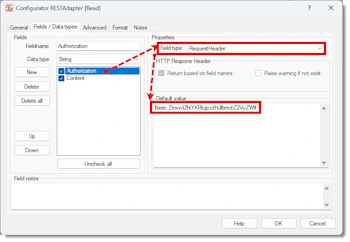 REST API Adapter - http Basic AuthDepending on the type of login offered by the REST web service, you will need to proceed differently. Here is an example of how an API token can be retrieved via “http Basic Auth,” which is then used for all subsequent requests.
REST API Adapter - http Basic AuthDepending on the type of login offered by the REST web service, you will need to proceed differently. Here is an example of how an API token can be retrieved via “http Basic Auth,” which is then used for all subsequent requests.
For http BASIC authentication, an http header variable “Authorization” must be sent to the REST web service. The content is Base64 encoded and has the following structure.
username:password
Note: The directory contains another example, “00_BasicAuth-Base64-String-generieren.fhd”, which you can use to convert the user name and password into the desired Base64 string. You must now create this value in the REST API adapter using a field named ‘Authorization’ with the field type “RequestHeater” and the content
Basic [Base64 encoded username:password]
see image on the right. This field is then sent as the HTTP header variable “Authorization” to the REST web service with the content from the “Default value”.
When we execute or test this, the REST web service returns JSON as follows.
{"Token":"400941dd-4f2b-4129-beba-916de14ef764","ExpiresIn":600}
Now we could read this out with the JSON adapter and process it further. However, this is a bit too much overhead for such simple JSON content; it is easier to use the SubString Heater. Here, we go through the advanced options and extract the first value between the occurrence of “Token”:“ and the next ”,“. This way, we only extract the API token that we need for further REST API HTTP requests. To do this, we use the Set Parameter Heater to set a FlowHeater parameter ”Token," which we can then use in the following processing steps.
We are not interested in the “ExpireIn” parameter here, as it only indicates that this API token is valid for a maximum of 600 seconds (=10 minutes).
Other types of login
Depending on how the REST web service is designed, other types of login may be used. Some REST web services use a long static API token, a “bearer” or JWT (JSON web token) token, or something else entirely. However, the procedure is always similar and only needs to be modified slightly. For the sake of simplicity, we continue to use “http Basic Auth” authentication in these examples.
Create article, example 02-UploadArticlesByList.fhd
To be completed soon. Current status as of October 4, 2025.