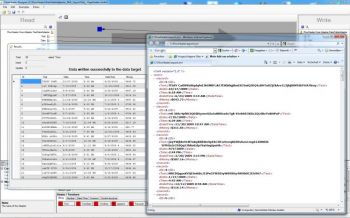Simple DataTable XML export
Warning : The DataTable Adapter is outdated and no longer being developed. All the transformations described here can now be carried out better and more easily by using integrated data Adapters.
Simple example how to export a XML file by using the .NET DataTable Adapter.
The complete Definition described here can be seen in the file: Examples\EN\DataTableAdapter\DataTableAdapter-XML-Export.fhd and all examples are included in the downloaded ZIP archive of FlowHeater.
Since FlowHeater contains no native XML Adapter as yet and we get more and more enquiries about how XML files can be read and written, we describe here a simple example of how an XML file can be exported from any available data source.
If you run the Definition using the Execute and Test popup and uncheck the Test Run option, you will obtain the above result. The XML file created will open in your standard browser.
Play around with this Definition a little and insert other data/fields on the WRITE side as you wish. The DataTable Adapter or specifically the WriteXML.dll module always writes the entire contents in the specified XML file. You can amend the name of the XML file in the Configurator of the DataTable Adapter using the Parameter tab.