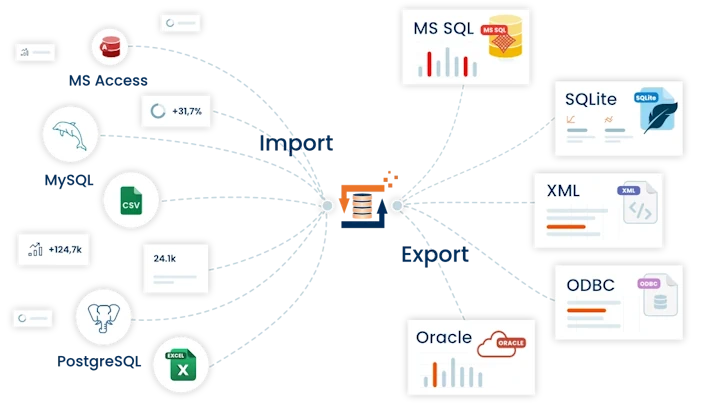Now Heater, obtaining the current date and time
![]() The Now Heater can be used to access the current date (and time) during a transformation process. This Heater has no input parameters and the output is always the FlowHeater data type of DateTime.
The Now Heater can be used to access the current date (and time) during a transformation process. This Heater has no input parameters and the output is always the FlowHeater data type of DateTime.
Configuration
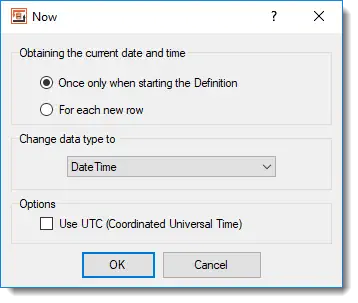 Obtaining the current date and timeA double-click on the Heater icon opens a popup window with options. In this case, the only option offered is to select the instant the Now Heater should deliver.
Obtaining the current date and timeA double-click on the Heater icon opens a popup window with options. In this case, the only option offered is to select the instant the Now Heater should deliver.
Once only when starting the Definition: The Heater outputs the date and time when Definition execution is started. Throughout the entire processing period, it delivers the same value. This is the default option.
For each new row: The instantaneous date and time is captured each time the Heater is invoked during the running process. For transformations with long execution times this enables you to determine exactly when each record/row was generated or written.
Change the returned data type to: This allows you to influence how the current date is formatted, with options to return the current date and time together (DATETIME), only the date without time (DATE) or only the current time (TIME). Formatting of these FlowHeater data types are determined by standard Adapter format settings.Use UTC (Coordinated Universal Time): When this option is selected, instead of the local date and time the present date and time based on UTC is returned. Further information about UTC can be found here: Wikipedia - Coordinated Universal Time
Date / time format options: To assign the current date and time so determined into date-only or time-only fields you can either manipulate the string with the Format Heater or configure the FlowHeater data types of Date or Time in the general format properties of the WRITE Adapter.
Note: You can also extract individual elements of the date and time by adding one or more of the Heaters: Year, Month, Day, Hour, Minute and Second.
Please also refer to the general information on the use of Heaters (functions)