Min - Max Heater, finding the smallest or highest from a list of numeric values
 The Min and Max Heaters output the lowest and highest values respectively from a list of two or more numeric input values. Non-numeric data types are automatically converted according to the format configuration of the WRITE Adapter.
The Min and Max Heaters output the lowest and highest values respectively from a list of two or more numeric input values. Non-numeric data types are automatically converted according to the format configuration of the WRITE Adapter.
The Heaters are able of process FlowHeater data types Integer, Decimal, Currency, Double, Date, Time and DateTime. The input data type (numbers or dates and times) is automatically detected, and a mixture of data types is permitted.
Min = lowest value
Max = highest value
Aggregation functions with the Min and Max Heaters
The Min and Max Heaters can also be used to determine the lowest and highest values from grouped rows of data.
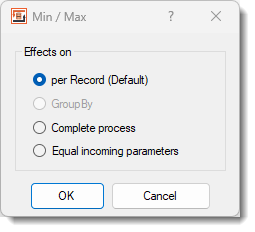 Heater Min/Max Config
Heater Min/Max Config
Effects on
per record/row (default): When selected the lowest or highest value of all input connections is returned for each record/row.
GroupBy: When the GroupBy Heater is used and this option is checked, the lowest or highest value of all records/rows of the current grouping is returned.
Complete process: When this option is chosen, the lowest or highest value of all records/rows in the complete run is returned. This option is especially of use, for example, for the header or footer rows of CSV text files, or alternatively as a stored Parameter for recall as an initial value in a subsequent run.
Equal incoming parameters: If this option is activated, a signal value is supplied in the first parameter each time the Heater is invoked. The minimum or maximum values that the Heater returns refer to repeats of a specific signal value encountered. Each different signal value effectively starts a new group to determine the max or min value returned when this signal is repeated in all further incoming values. Analogous to returning a "group by" on the first parameter.
Please also refer to the general information on the use of Heaters (functions)

