News
Aggregation functions Min/Max across the entire run
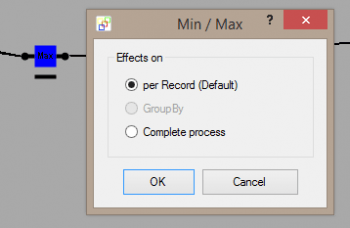 Aggregation functions Min/MaxWith this version the Min and Max Heaters, each of which determine the lowest or highest value for a record or row, is extended with two powerful new features.
Aggregation functions Min/MaxWith this version the Min and Max Heaters, each of which determine the lowest or highest value for a record or row, is extended with two powerful new features.
The first of these is an option to determine the lowest or highest value for the entire process of a run, as an alternative to the existing ability to find the lowest or highest of each grouped data set. This makes it possible to add the lowest or highest value in header and footer rows of CSV text files, for example.
The second feature now makes the Min and Max Heaters also capable of delivering the highest or lowest of the FlowHeater data types Date, Time and DateTime. In so doing the Heaters automatically detect the incoming data type and process them appropriately.
Dynamic storage of Parameters
 Dynamic storage of ParametersHow can we setup import/export Definitions that when run will automatically process only newly added records/rows? This is something that has often been asked, yet only with a relatively complicated workaround was it possible. In this version of FlowHeater a powerful function now extends the Parameter feature that makes it possible to store the last used value of a Parameter automatically and restore this for use in the next run. This enables the definition of simple filter conditions or the construction of dynamic SQL WHERE clauses that only select new records.
Dynamic storage of ParametersHow can we setup import/export Definitions that when run will automatically process only newly added records/rows? This is something that has often been asked, yet only with a relatively complicated workaround was it possible. In this version of FlowHeater a powerful function now extends the Parameter feature that makes it possible to store the last used value of a Parameter automatically and restore this for use in the next run. This enables the definition of simple filter conditions or the construction of dynamic SQL WHERE clauses that only select new records.
Improved detection of DataBase NULL value
This version of FlowHeater introduces a significantly improved detection of DataBase NULL (DBNULL) values for Insert/Update. Previously when table fields for which no NULL/DBNULL values are assigned were empty the test run would complete without a problem, but the live import/update would break with an error report when it encountered the corresponding field in the database that had no default value defined. As of this version, FlowHeater will check during the test run whether a field may be assigned a DataBase NULL (DBNULL) value and if not issue a relevant warning.
Excel and TextFile Adapters with dynamic column recognition
This version extends FlowHeater with more powerful features. One of the most important of these is the possibility to dynamically allocate CSV or Excel data to the correct fields by its column headings. Until now the field/column in a Definition was determined purely by the sequence of columns. When subsequently attempting to read an Excel worksheet or CSV text file with a different sequence of data columns to that originally defined, the column data would be misallocated. This version enables you to handle this situation without the need to modify the Definition for the import of CSV text files or Excel documents by using dynamic column assignment.
Batch processing with encrypted Parameter passing
FlowHeater has supported Parameters since version 2.2.0 to enable dynamic import/export Definitions. This makes it possible to develop a Definition with alternative connection parameters for a testing environment and to be able to run the Definition without change in a production environment using the Batch Module.
To do this, the Parameter defined is temporarily redefined by a command line option: “/SetParameter Name=Value”. The problem with this until now is that it meant openly passing passwords on the command line. As of this version, FlowHeater supports an option to pass encrypted parameters.

