News
Microsoft Azure SQL databases supported
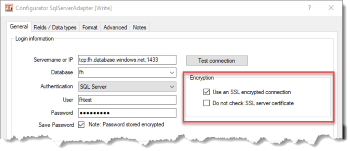 Microsoft Azure SQL databases supportedAs of this version, optimizations have been made to the MS SQL Server Adapter that now offers optimal support for Microsoft Azure "Cloud" SQL databases. The SSL/TLS encrypted connection options can now be configured to enable this. Furthermore, you can now specify whether or not an SSL/TLS server certificate should be used to check for validity. This option is useful for local MS SQL servers, where no official server certificates are used, to continue being able to use encrypted communications with an MS SQL server.
Microsoft Azure SQL databases supportedAs of this version, optimizations have been made to the MS SQL Server Adapter that now offers optimal support for Microsoft Azure "Cloud" SQL databases. The SSL/TLS encrypted connection options can now be configured to enable this. Furthermore, you can now specify whether or not an SSL/TLS server certificate should be used to check for validity. This option is useful for local MS SQL servers, where no official server certificates are used, to continue being able to use encrypted communications with an MS SQL server.
Note: Certificate checking should only be disabled for trusted local MS SQL servers. Of course, for Microsoft Azure "Cloud" SQL databases this option should never be enabled.
XML Adapter option to insert or update
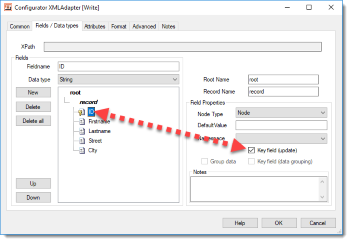 XML Insert/Update - key fieldsThis version extends the XML Adapter with another powerful feature. It is now possible to append content to existing XML documents (INSERT) or to update existing data using defined key fields (UPDATE), in a similar manner to SQL. Of course, the XML Adapter also supports UPDATE using a unique key composed of multiple XML nodes/fields. By using this function some fairly complex XML documents can now be generated in a series of processing steps.
XML Insert/Update - key fieldsThis version extends the XML Adapter with another powerful feature. It is now possible to append content to existing XML documents (INSERT) or to update existing data using defined key fields (UPDATE), in a similar manner to SQL. Of course, the XML Adapter also supports UPDATE using a unique key composed of multiple XML nodes/fields. By using this function some fairly complex XML documents can now be generated in a series of processing steps.
FlowHeater Server – copy, import and export tasks
As of this release, the FlowHeater Server Manager supports copying tasks within the GUI. In addition, tasks can be exported and later imported. To avoid possible conflicts, copied and imported tasks are initially marked “deactivated”. Using the “Multi-Select” option it is possible to import or export more than one task at the same time. Tip: Among other things, this makes it relatively easy to create backups of existing server tasks.
FlowHeater dynamically loads Parameters saved in a file
As of this version FlowHeater supports the dynamic inclusion of FlowHeater Parameters from a Parameter file. The Parameter file, which needs to be in UTF-8 format, is read dynamically before each run and FlowHeater Parameters are preassigned with the values defined within it.
In the Designer, a static parameter file can be specified using “Menu ->Edit->Parameters”. The Batch Module further supports dynamic replacement of the default with the option “/ParameterFile filename”.
Any number of FlowHeater Parameters can be entered in a Parameter file. One Parameter can be assigned per line e.g. "Parameter name = value”. A detailed description of the structure of the Parameter file can be found under the Batch Module help.
Copy and deactivate processing steps
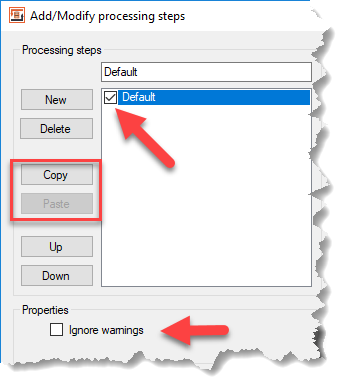 modify processing stepsAs of this version, processing steps can be copied and deactivated. As copied processing steps are intermediately saved in the clipboard, processing steps can be copied from any other Definition. It is now also possible to disable warnings arising from individual processing steps.
modify processing stepsAs of this version, processing steps can be copied and deactivated. As copied processing steps are intermediately saved in the clipboard, processing steps can be copied from any other Definition. It is now also possible to disable warnings arising from individual processing steps.

