Split Heater, extracting a substring using delimiters
![]() The Split Heater can divide strings containing repeated instances of delimiter characters into several substrings.
The Split Heater can divide strings containing repeated instances of delimiter characters into several substrings.
Parameters
Find: the delimite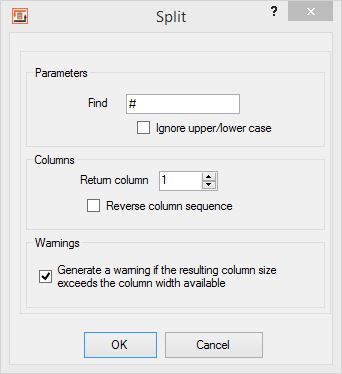 Split Heater, configuration dialogr character or sequence of characters to search for within an incoming string in order to split it into separate substrings. The “Ignore upper/lower case ” option lets you determine how the search for the given character sequence is performed on the incoming string.
Split Heater, configuration dialogr character or sequence of characters to search for within an incoming string in order to split it into separate substrings. The “Ignore upper/lower case ” option lets you determine how the search for the given character sequence is performed on the incoming string.
Return column: which substring should the Heater return?
Reverse column sequence: With this option the substring results are numbered in reverse order. When you activate this option and set the return column to 1, instead of the first you obtain the last substring. With the return column set to 2 you get the substring before last, and so on.Warning: This setting controls whether a warning should be given when the returned column is wider than the current column width available.
Example
Let us assume a string with the following content
123#45#6#789#and so on
For the depicted default setting of column one, the Split Heater would return the sequence 123 from the above example. However, if we had set the return column to 4 the Heater would return 789 , and setting it to 5 would return and so on.
FlowHeater Parameters and system environment variables
The String Split Heater supports FlowHeater Parameters and environment variables as input. Parameter names must be enclosed in dollar signs e.g. $NAME$ Environment variables must be enclosed in percent signs e.g. %NAME% Any Parameter or environment variable so entered is replaced by its current value at run time.
Please also refer to the general information on the use of Heaters (functions)
String Split Heater Example Video

