RegEx Heater, using regular expressions
 The RegEx Heater makes it possible to apply regular expressions to character strings (FlowHeater data type STRING). Regular expressions can be used, for example, to validate the format of telephone numbers or email addresses, to decompose a string according to a certain pattern and to replace recognized patterns. Further below find some useful examples of regular expressions and how they can be used in FlowHeater.
The RegEx Heater makes it possible to apply regular expressions to character strings (FlowHeater data type STRING). Regular expressions can be used, for example, to validate the format of telephone numbers or email addresses, to decompose a string according to a certain pattern and to replace recognized patterns. Further below find some useful examples of regular expressions and how they can be used in FlowHeater.
Configuration
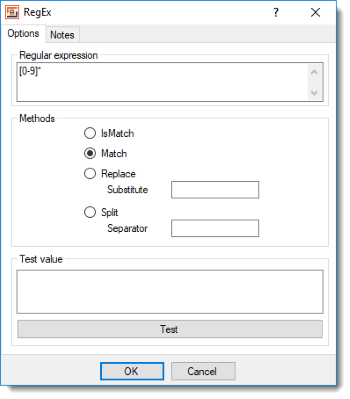 Heater RegEx ConfigurationRegular expression: Here you enter the regular expression that you want to apply to the incoming string.
Heater RegEx ConfigurationRegular expression: Here you enter the regular expression that you want to apply to the incoming string.
Methods: Here you select the method to be applied to the string. The methods available are as follows.
IsMatch: This method only checks whether the regular expression specified results in something found in the string. In this case the FlowHeater data type BOOLEAN (true or false) is returned.
Match: This method attempts to find the specified regular expression in the string. If successful, the first match is returned .
Replace: With this method an attempt is made to find the specified regular expression in the string. If found it is replaced with the logic specified under "Substitute". You can specify regular expressions here too, e.g. to access groups.
Split: Splits a string using the regular expression specified and returns all parts with the character(s) in "Separator" in a new string.
Test value: This enables you to check the regular expression using a test string you enter here.
Notes: Under this tab you can store your own notes. The notes are displayed in the Designer as a ToolTip text as soon as you place the mouse over the Heater.
Examples
Checks if there are any spaces in the given string
Regular Expression: \s
Method: IsMatch
Returns the first contiguous numeric value in the present string. All other characters are discarded
Regular Expression: [0-9]+
Method: Match
Replaces all numeric characters (0-9) in the present character string with the hash (#) character
Regular Expression: [0-9]
Method: Split
Separator: #
Please also refer to the general information on the use of Heaters (functions)

