FlowHeater Server optimizations
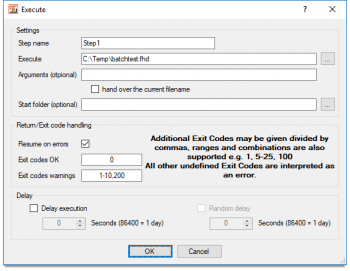 FlowHeater Server - Exit CodesFlowHeater Server is enhanced with some powerful new functions by this version. Not only is it possible to monitor folders for the appearance of new files, but also now for modified files. Processing starts as soon as the file is no longer open in any other process.
FlowHeater Server - Exit CodesFlowHeater Server is enhanced with some powerful new functions by this version. Not only is it possible to monitor folders for the appearance of new files, but also now for modified files. Processing starts as soon as the file is no longer open in any other process.In addition, it is now possible to check “Exit Codes” to determine if tasks executed were “Successful” or terminated with “Warnings” or with “Errors”. Formerly, only a fixed value of “0” could be checked, indicating success. Particular exit codes can be specified, as well as ranges like “0-10” or combinations such as “0, 5-10, 200”. Also new is that exit codes are given for warnings. The most recent run of a task is now highlighted in color in the task list. Yellow indicating the task ended with warnings and red when the task last ended with an error.
Notification options have also been extended. Email notifications can now be sent for warnings as well. Previously emails were only possible for successful runs or fatal errors.
Release notes for version 4.1.2 on April 28, 2018
Further changes
GUID Heater extended functions
In the GUID Heater it is now possible to specify when each new GUID (Globally Unique Identifier) should be created. Options available are: each record/row (=as previously standard) or only when starting a Definition run. The latter can be useful, for example, to identify each import/export run uniquely. It is now also possible to select the format of the GUID produced. As well as the option to use upper or lower case letters, five format types are now available.
TestData Heater now supports the generation of unique random data
The TestData Adapter has long since permitted the generation of random data without repeats, now this option is also possible in the TestData Heater. This feature makes is easier to anonymize data in compliance with privacy policies prior to transfer.
TestData Adapter also generates unique random data in “Mass Data Mode”
The TestData Adapter now also supports random data without repeats when run in mass data mode.
Bug fixes
Excel Adapter configurator allows “save file as” in popup window on the WRITE side
In the configurator window of the Excel Adapter on the WRITE side it is now possible to specify a new Excel file. Previously it was only possible to select from existing Excel files and when a new file name was entered it was not accepted.
GroupBy/GroupOut Heater in combination with dynamic export of file names
If during an export to write to several CSV or Excel files dynamically using the GroupBy Heater or GroupOut Heater with Parameters for the file name, for each change of group the first record of the new group was wrongly written to the file for previous group.

