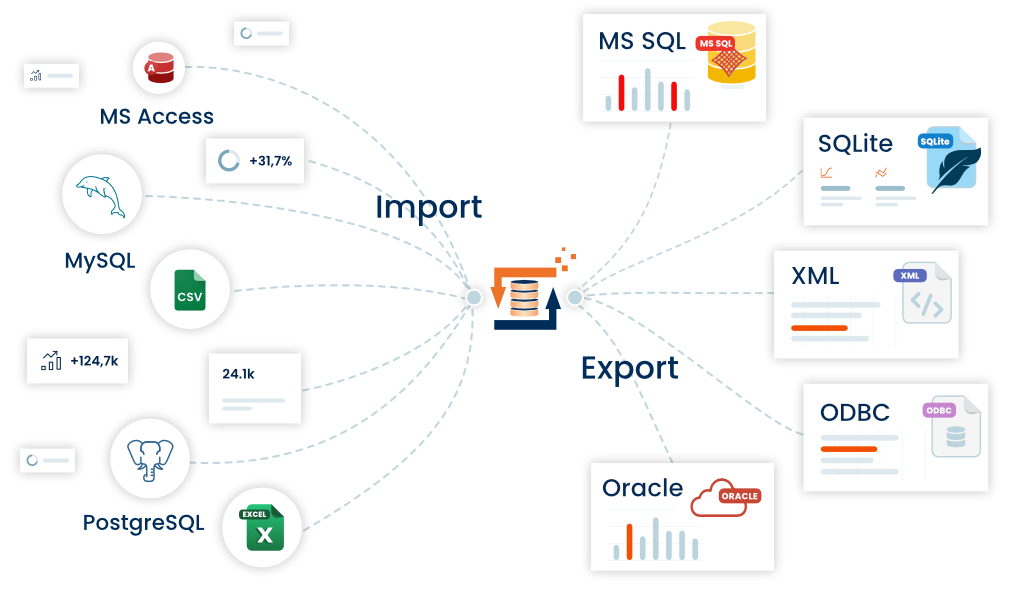- Posts: 5
Text Process Question --
- Christian Glahn
- Topic Author
- Offline
- User
-

Less
More
12 years 2 hours ago #2231
by Christian Glahn
Text Process Question -- was created by Christian Glahn
I need to re-organize a tab delimited file, easy right?
One of my columns will be LAST,FIRST<space>MI. is there a way to look for the , and <space> to make them separate TAB delimiters?
Also how can I insert a new column when one doesn't exist?
Thank you FH forum members. You rock!
One of my columns will be LAST,FIRST<space>MI. is there a way to look for the , and <space> to make them separate TAB delimiters?
Also how can I insert a new column when one doesn't exist?
Thank you FH forum members. You rock!
Please Log in or Create an account to join the conversation.
- FlowHeater-Team
-

- Offline
- Admin
-

11 years 11 months ago #2232
by FlowHeater-Team
Best wishes
Robert Stark
Did this answer your question? We would be grateful if you provide a brief comment as feedback. It may also help others who may have encountered a similar problem.
Replied by FlowHeater-Team on topic Re:Text Process Question --
Hi Christian,
The easiest way to do that is you read your CSV file with the standard CSV delimiter comma. The field that contains two fields delimited by SPACES you have to split by yourself with the help of the String Split Heater .
In your case you need 2 String Split Heaters. On for the first column and one for the second column. The output of these two Heaters you have to move to the certain field on the WRITE side, that’s all.
I've made a brief example; please have a look to the attachment.
Your second question) The TextFile and the Excel Adapter supports to add new columns by Drag&Drop fields to the WRITE side. It’s also possible to add new fields in the Adapter Configurator.
Database Adapter can't handle this. If you need here new fields you have to alter the table schema by yourself and read in the new table schema with the FlowHeater Designer.
The easiest way to do that is you read your CSV file with the standard CSV delimiter comma. The field that contains two fields delimited by SPACES you have to split by yourself with the help of the String Split Heater .
In your case you need 2 String Split Heaters. On for the first column and one for the second column. The output of these two Heaters you have to move to the certain field on the WRITE side, that’s all.
I've made a brief example; please have a look to the attachment.
Your second question) The TextFile and the Excel Adapter supports to add new columns by Drag&Drop fields to the WRITE side. It’s also possible to add new fields in the Adapter Configurator.
Database Adapter can't handle this. If you need here new fields you have to alter the table schema by yourself and read in the new table schema with the FlowHeater Designer.
Attachment two_column_separator_in_csv_file.zip not found
Best wishes
Robert Stark
Did this answer your question? We would be grateful if you provide a brief comment as feedback. It may also help others who may have encountered a similar problem.
Please Log in or Create an account to join the conversation.
Time to create page: 0.249 seconds