Sort Heater, sorting records / rows during the transformation
![]() With the Sort Heater you can manipulate the order of incoming rows of data. This Heater can accept one or more input fields, which in combination define a sort sequence hierarchy. The underlying types of data are naturally also taken into account. For example, the result would depend on whether field values such as 12/31/2008 were sorted as strings or date fields.
With the Sort Heater you can manipulate the order of incoming rows of data. This Heater can accept one or more input fields, which in combination define a sort sequence hierarchy. The underlying types of data are naturally also taken into account. For example, the result would depend on whether field values such as 12/31/2008 were sorted as strings or date fields.
Warning: The Sort Heater cannot be used in combination with the mass data mode. If at all possible, it is always better to ensure the data source delivers the data in the correct sequence rather than resorting to the Sort Heater in FlowHeater. Not only is it more efficient to use an "order by Field1, Field2" clause in a database SELECT statement, it also enables you to use of the mass data mode in FlowHeater.
Configuration
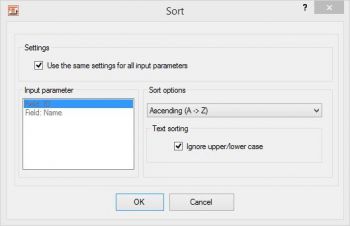 Sort Heater, config dialogBy double clicking on the Heater you can adjust the properties of the sort sequence.
Sort Heater, config dialogBy double clicking on the Heater you can adjust the properties of the sort sequence.
Use the same settings for all input parameters: When this option is checked (default) and several sort fields are specified, the same sorting sequence will be used for all fields. When this option is unchecked, you can choose individual sort sequences for each field.
e.g. You may wish to sort invoice records by customer number “ascending” but sort the invoice dates “descending”.
Ascending (A -> Z) - the the default option
Descending (Z -> A)
Please also refer to the general information on the use of Heaters (functions)

