LastValue Heater – return the last processed value
 You can use the LastValue Heater to return whatever value was last processed. The LastValue Heater offers two alternative modes. First is the "Last Value" option, which returns the value of the last record or row. This can be used to carry out comparisons of the currently processed value with the previous record or row. If you select the alternative "Last Known" option, the Heater will remember the last actual value, ignoring intervening empty values. This option is useful for group changes where only the first record or row of a group has an actual value, see example below.
You can use the LastValue Heater to return whatever value was last processed. The LastValue Heater offers two alternative modes. First is the "Last Value" option, which returns the value of the last record or row. This can be used to carry out comparisons of the currently processed value with the previous record or row. If you select the alternative "Last Known" option, the Heater will remember the last actual value, ignoring intervening empty values. This option is useful for group changes where only the first record or row of a group has an actual value, see example below.
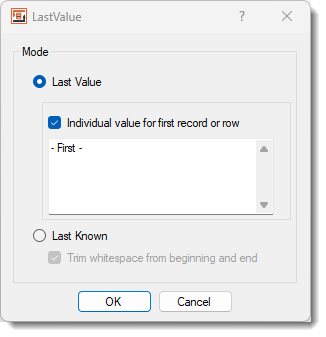 LastValue Heater - Configuration
LastValue Heater - Configuration
Configuration
Mode allows you to select a radio button to specify which value the LastValue Heater should return. The two alternatives available are "Last Value" and "Last Known".
Last Value: If this option is active, the input value of the previous data set is always returned.
Individual value for first record or row: If you also check this option, you can specify in the text field what initial value should be returned for the first record or row. If no value is specified here, NULL is returned. If numbers or date values are used, these must correspond to the format specifications of those in the first adapter on the WRITE side. Note that FlowHeater Parameters and Environment Variables are supported here.
Last Known: If this option is alternatively active, the last actual (not empty) value is returned. This option is useful to fill empty fields in consecutive values when no new value is detected, such as when the group changes.
Trim whitespace from beginning and end: If this option is checked, fields are regarded as empty when they consist solely of spaces. Note that tabs and line breaks are also regarded as whitespace.
A simplified example
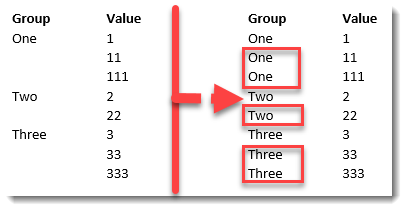 LastKnown - ExampleThe LastValue Heater (with option LastKnown) will automatically fill out the otherwise empty values for the groups "One", "Two" and "Three" shown here in red boxes.
LastKnown - ExampleThe LastValue Heater (with option LastKnown) will automatically fill out the otherwise empty values for the groups "One", "Two" and "Three" shown here in red boxes.
Please also refer to the general information on the use of Heaters (functions)

