DaysDiff Heater - Calculating the difference between date and time values
![]() The DaysDiff Heater makes it possible to calculate the difference between two date and/or time fields. You must always supply two incoming date/time values to the Heater. The second incoming value is subtracted from the first.
The DaysDiff Heater makes it possible to calculate the difference between two date and/or time fields. You must always supply two incoming date/time values to the Heater. The second incoming value is subtracted from the first.
Configuration
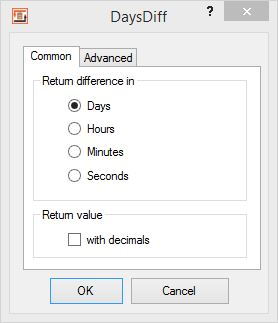 Calculating date and time valuesIn the configuration popup for the Heater you can define the units you want the result in. The following options are available:
Calculating date and time valuesIn the configuration popup for the Heater you can define the units you want the result in. The following options are available:
- Days (default)
- Hours
- Minutes
- Seconds
You can also check another configuration option if you want decimal fractions to be returned, for example, from the date/time values
1st incoming value: 02/06/2012 12:00:00
2nd incoming value: 02/06/2012 00:00:00
a difference of 0.5 (half a day) is returned. In this instance, without a decimal fraction a zero value would result.
Advanced tab
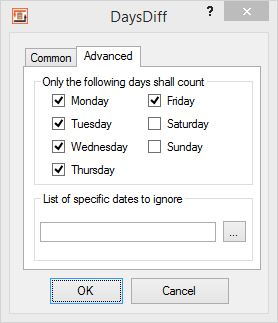 Calculating date and time valuesThis tab only becomes active when the option “Difference in days” is selected under the Common tab
Calculating date and time valuesThis tab only becomes active when the option “Difference in days” is selected under the Common tab
List of specific dates to ignore: To additionally exclude possible public holidays from the calculation, you can optionally select here a text file containing a list of dates. Each date must occupy a separate line in the list. The path to the text file can be either absolute or relative. Note: Relative paths are always relative to the folder containing the FlowHeater Definition file.
Important: The date format used for the list of dates must correspond with the Adapter format specification, further information about this is available here: General information about usage of Adapters
Please also refer to the general information on the use of Heaters (functions)

